Contact Us - LOCKS
HOME
Lorem ipsum dolor sit amet, consectetur adipisicing elit, sed do eiusmod tempor incididunt ut labore et dolore magna aliqua.
Step 2: How can we help?
Step 2: How can we help?
Step 2: How can we help?
Step 2: How can we help?
Step 2: How can we help?
Step 2: How can we help?
Step 2: How can we help?
Step 2: How can we help?
Step 2: How can we help?
Step 2: How can we help?
Step 2: How can we help?
Step 2: How can we help?
HOME
Some content.
If you know your combination but the lock won’t open, then here are 3 methods to hopefully find out what is wrong.
- Always perform Help Method 1 & 2 first. It’s very quick and could be a time saver.
- Please read Method 3 & 4 together before attempting them. They are similar and can be done simultaneously to save time ;
- Take your time – It is very frustrating when a lock won’t open. However, the more careful you are in slowly following these methods, the more chance you have that the lock will ‘ping’ open.
- All combination locks are mechanical, meaning that once a combination is set, that code cannot be changed unless done manually. So, unfortunately this is going to be a case of trial and error, without any guarantee of success.
Help Method 1
Try the default combination number.
It’s easy to overlook resetting a lock, especially if several were bought in one purchase, or they were put on a case in a hurry.
- Set the dial to the default combination
- Firmly pull the shank upwards
Default Code
All Numbered Dials: 000
All Date Dials: 01Jan00
Help Method 2
Accidently Resetting the lock from the wrong side
- Flip lock over so you are looking at it from the rear with no set line visible.
- Reset the combination to the last known combination code with your numbers in the middle
- Pull shank firmly upwards to open
Help Method 3
Potential Cause - A Dial Slightly out of alignment when setting.
- Set lock to last known combination along the set line.
- a) Gently turn the first dial half way towards the next higher number, (If your number is a ‘9’, rotate upwards to ‘0’), without clicking the dial into position.
- At the same time, pull the lock’s shank upwards (see fig. 1 drawing of this process in action).
- Rest to the last know combination.
- Repeat steps 2 with each subsequent dial.
- Repeat steps 1-3 gently turn the first dial half way towards the next lower number,
NB: Ensure all other dials remain set to the lock’s original combination code.
Help Method 4
Potential Cause – One digit accidently reset incorrectly
- Set lock to last known combination along the set line.
- Starting with the first dial, decrease by one complete digit then firmly pull the lock’s shank upwards.
- If lock fails to open, decrease the same dial by one more digit and pull shank upwards.
- Do this for every number on the dial ending with your original number.
- Reset to last known combination and repeat steps 1-3 for each subsequent dial.
NB: Ensure the dial ‘clicks’ into position.
NB: Keep an eye on the other dials. Make sure they don’t turn.
If your lock is “jammed” with the shank open and by setting your last combination does not release it, then the combination is wrong or slightly miss set. We have put together this guide to help figure out what precisely is the correct combination.
- Always perform Help Method 1 & 2 first. It’s very quick and could be a time saver.
- Please read Method 3 & 4 together before attempting them. They are similar and can be done simultaneously to save time ;
- Take your time – It is very frustrating when a lock won’t open. However, the more careful you are in slowly following these methods, the more chance you have that the lock will ‘ping’ open.
- All combination locks are mechanical, meaning that once a combination is set, that code cannot be changed unless done manually. So, unfortunately this is going to be a case of trial and error, without any guarantee of success.
Help Method 1
Try the default combination number.
It’s easy to overlook resetting a lock, especially if several were bought in one purchase, or they were put on a case in a hurry.
- Set the dial to the default combination
- Firmly pull the shank upwards
Default Code
All Numbered Dials: 000
All Date Dials: 01Jan00
Help Method 2
Accidently Resetting the lock from the wrong side
- Flip lock over so you are looking at it from the rear with no set line visible.
- Reset the combination to the last known combination code with your numbers in the middle
- Pull shank firmly upwards to open
Help Method 3
Potential Cause - A Dial Slightly out of alignment when setting.
- Set lock to last known combination along the set line.
- a) Gently turn the first dial half way towards the next higher number, (If your number is a ‘9’, rotate upwards to ‘0’), without clicking the dial into position.
- At the same time, pull the lock’s shank upwards (see fig. 1 drawing of this process in action).
- Rest to the last know combination.
- Repeat steps 2 with each subsequent dial.
- Repeat steps 1-3 gently turn the first dial half way towards the next lower number,
NB: Ensure all other dials remain set to the lock’s original combination code.
Help Method 4
Potential Cause – One digit accidently reset incorrectly
- Set lock to last known combination along the set line.
- Starting with the first dial, decrease by one complete digit then firmly pull the lock’s shank upwards.
- If lock fails to open, decrease the same dial by one more digit and pull shank upwards.
- Do this for every number on the dial ending with your original number.
- Reset to last known combination and repeat steps 1-3 for each subsequent dial.
NB: Ensure the dial ‘clicks’ into position.
NB: Keep an eye on the other dials. Make sure they don’t turn.
RESET YOUR LOCK
- Turn lock so Set Line is facing towards you
- Turn dial to Default Combination of ‘000’ or last known combination
- Pull Shank to open
- Rotate shank 180° clockwise and push downwards
- Set Indicator should be seen at base
- Choose new combination code
- Pull shank upwards
- Rotate shank 180° anti-clockwise & press shank down to relock
Setting Instructions (Ref: 331)
-
no data
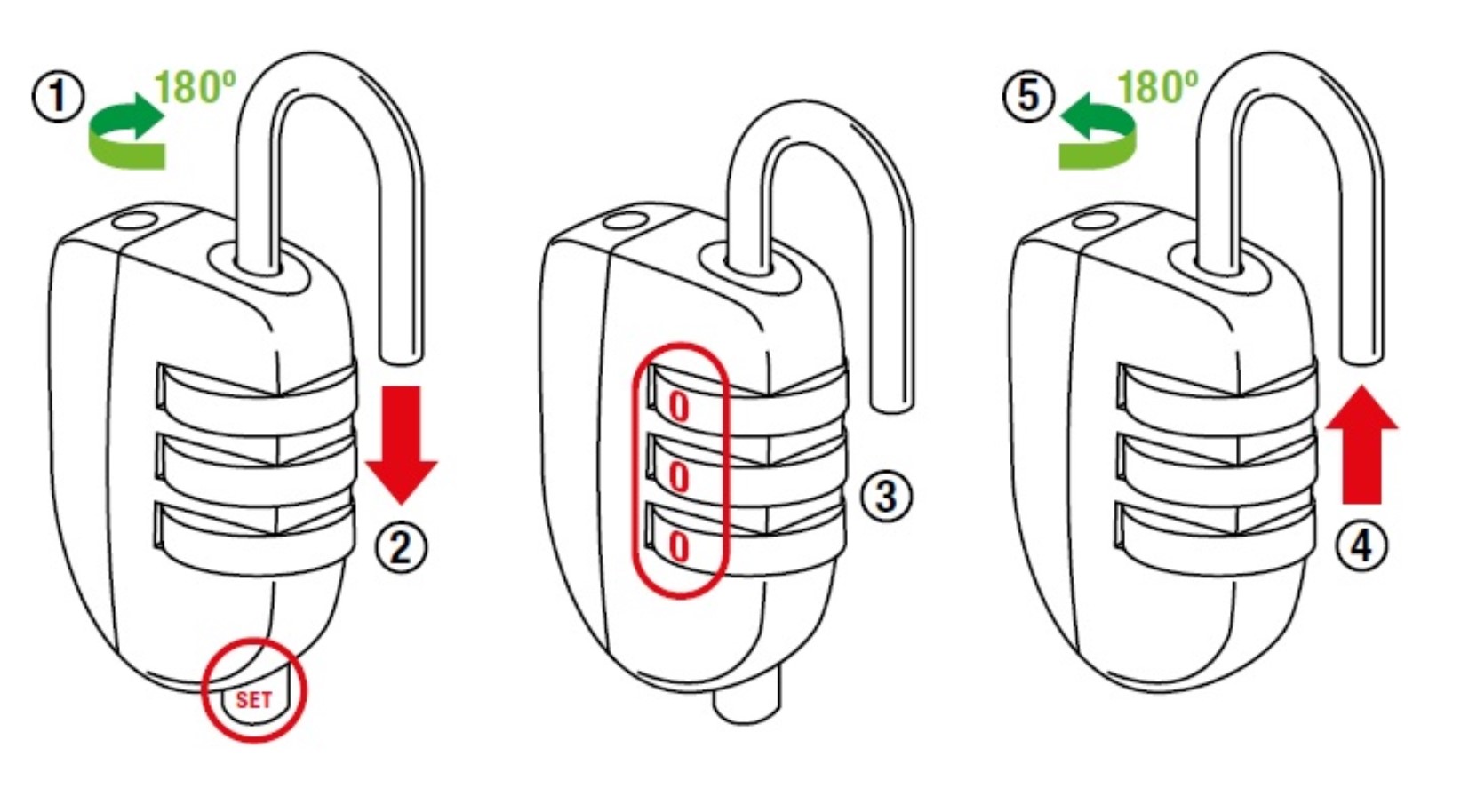
NB: Make a note of the new combination in a safe place.
RESET YOUR LOCK
- Once opened, be sure to reset the combination as a safety precaution.
- This is advisable, even if you choose the same 3-4 number / letter code.
- If there have been any slight dial alignment issues, following the Reset Instructions carefully should prevent the lock not opening in the future.
Setting Instructions (Ref: 340)
- Turn lock so Set Line is facing towards you
- Turn dial to Default Combination of ‘000’ or last known combination
- Pull Shank to open
- Rotate shank 180° clockwise and push downwards
- Choose new combination code
- Pull shank upwards
- Rotate shank 180° anti-clockwise & press shank down to relock
- *If your lock has a ‘set indicator’, ensure this is visible when setting new code.
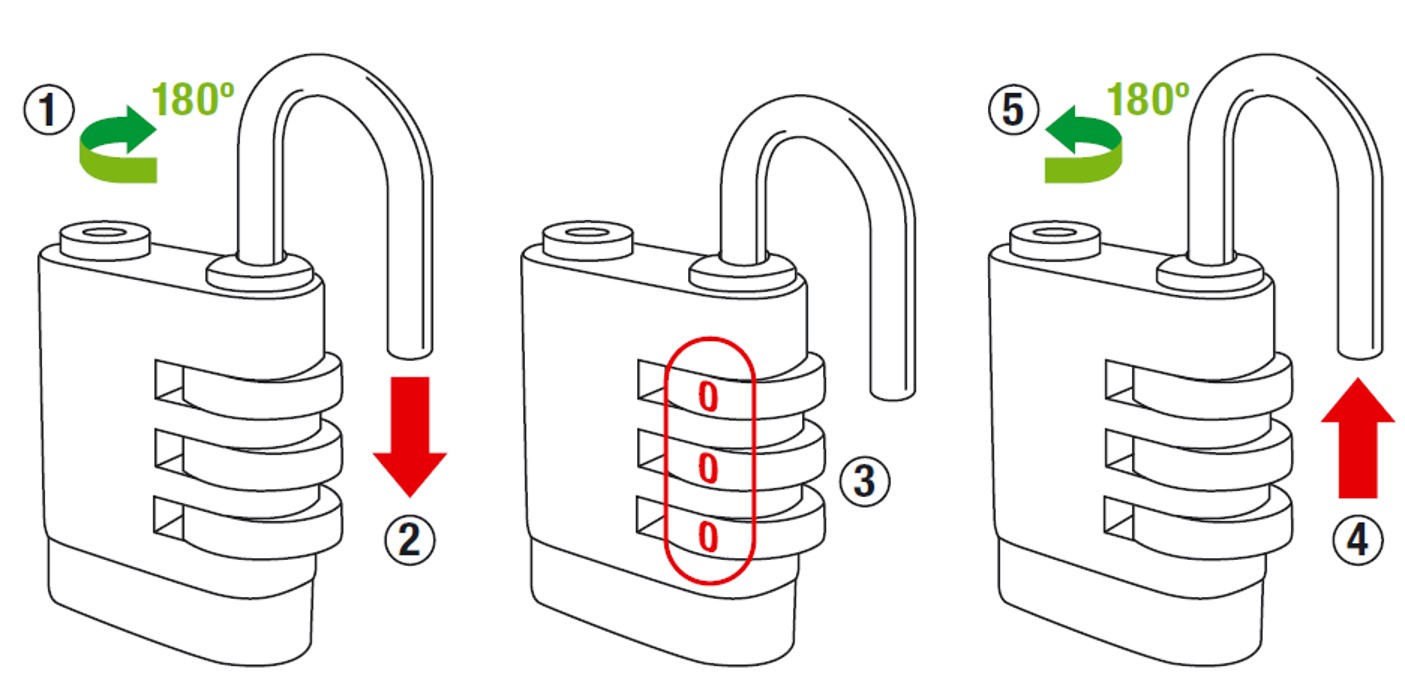
NB: Make a note of the new combination in a safe place.
RESET YOUR LOCK
- Once opened, be sure to reset the combination as a safety precaution.
- This is advisable, even if you choose the same 3-4 number / letter code.
- If there have been any slight dial alignment issues, following the Reset Instructions carefully should prevent the lock not opening in the future.
Setting Instructions (Ref: 334B)
- Turn lock so Set Line is facing towards you
- Turn dial to Default Combination of 000 or last known combination
- Pull Shank upwards to open
- Turn shank 90° clockwise
- Push and hold shank down, then turn 90° clockwise again.
- Set Indicator should be seen at base.
- Set new code
- Pull shank upwards and Turn tab 180° clockwise, to original position.
- Push down to lock with new combination set.

NB: Make a note of the new combination in a safe place.
RESET YOUR LOCK
- Once opened, be sure to reset the combination as a safety precaution.
- This is advisable, even if you choose the same 3-4 number / letter code.
- If there have been any slight dial alignment issues, following the Reset Instructions carefully should prevent the lock not opening in the future.
Setting Instructions (Ref: 336)
- Turn lock so Set Line is facing towards you
- Turn dial to Default Combination of 000 or last known combination
- Pull Shank upwards to open
- Turn shank 90° clockwise
- Push and hold shank down, then turn 90° clockwise again.
- Set Indicator should be seen at base.
- Set new code
- Pull shank upwards and Turn tab 180° clockwise, to original position.
- Push down to lock with new combination set.
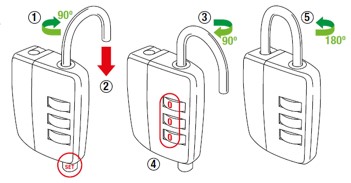
NB: Make a note of the new combination in a safe place.
RESET YOUR LOCK
- Once opened, be sure to reset the combination as a safety precaution.
- This is advisable, even if you choose the same 3-4 number / letter code.
- If there have been any slight dial alignment issues, following the Reset Instructions carefully should prevent the lock not opening in the future.
Setting Instructions (Ref: 354)
- Turn lock so Set Line is facing towards you
- Turn dial to Default Date 01JAN00 or last known Date
- Pull Shank upwards to open
- Turn shank 90° clockwise
- Push and hold shank down, then turn 90° clockwise again.
- Set Indicator should be seen at base.
- Set new code
- Pull shank upwards and Turn tab 180° clockwise, to original position.
- Push down to lock with new combination set.
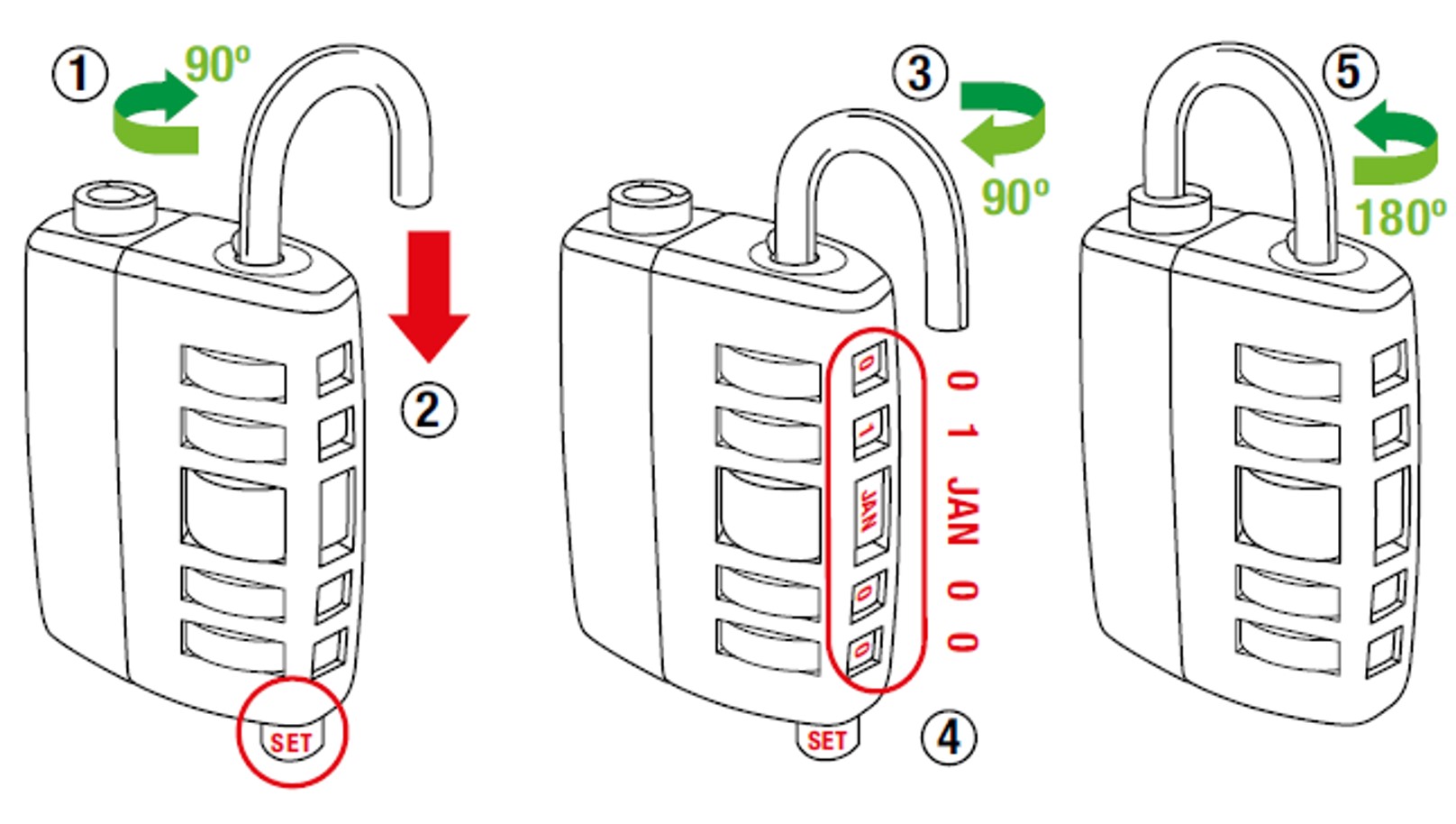
NB: Make a note of the new combination in a safe place.
RESET YOUR LOCK
- Turn lock so Set Line is facing towards you
- Turn dial to Default Date 01JAN00 or last known Date
- Pull Shank upwards to open
- Turn shank 90° clockwise
- Push and hold shank down, then turn 90° clockwise again.
- Set Indicator should be seen at base.
- Set new code
- Pull shank upwards and Turn tab 180° clockwise, to original position.
- Push down to lock with new combination set.
Setting Instructions (Ref: 355)
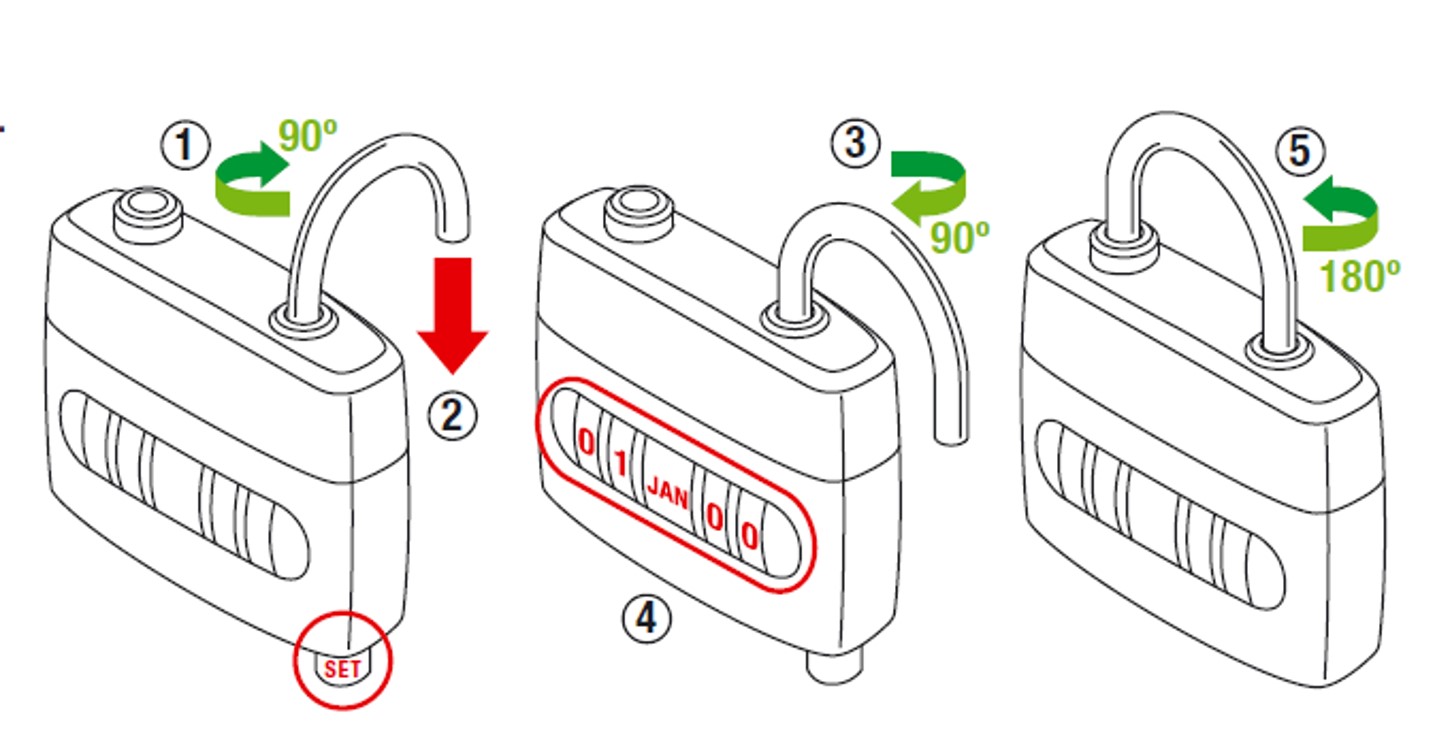
NB: Make a note of the new combination in a safe place.
RESET YOUR LOCK
- Once opened, be sure to reset the combination as a safety precaution.
- This is advisable, even if you choose the same 3-4 number / letter code.
- If there have been any slight dial alignment issues, following the Reset Instructions carefully should prevent the lock not opening in the future.
Setting Instructions (Ref: 345)
- Turn lock so Set Line is facing towards you
- Turn dial to Default Combination of 000 or last known combination
- Pull upwards sharply. After ‘Click’, rotate shank anti-90º clockwise
- Push shank down and hold
- Set new combination.
- Release shank and pull upwards
- rotate shank 90º anti-clockwise and press down to relock.
- Test before use
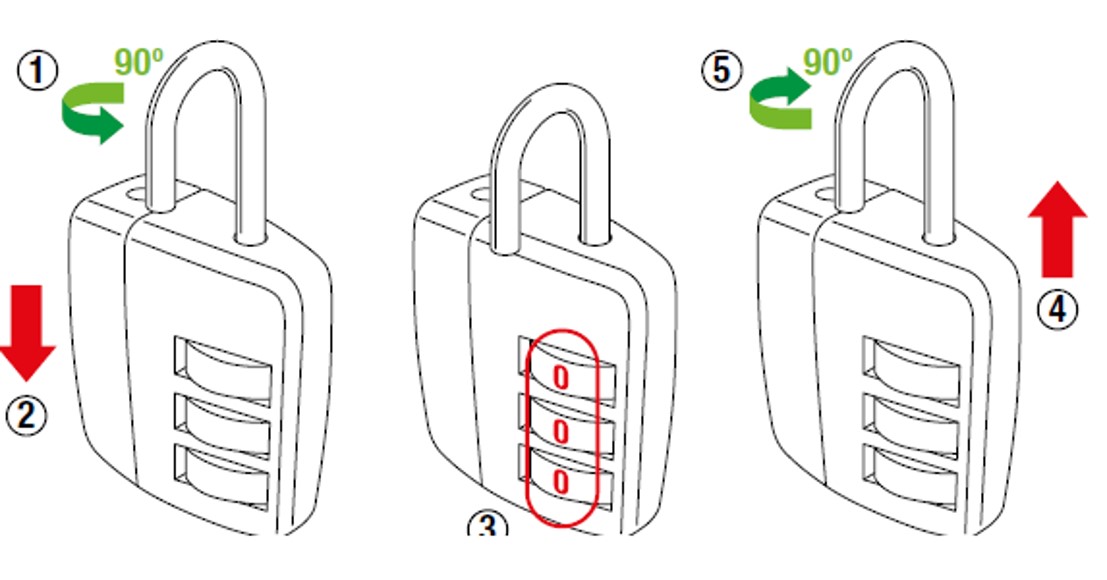
NB: Make a note of the new combination in a safe place.
RESET YOUR LOCK
- Once opened, be sure to reset the combination as a safety precaution.
- This is advisable, even if you choose the same 3-4 number / letter code.
- If there have been any slight dial alignment issues, following the Reset Instructions carefully should prevent the lock not opening in the future.
Setting Instructions (Ref: 358 & 358KK)
- Turn lock so Set Line is facing towards you
- Turn dial to Default Combination of 000 or last known combination
- Hold the sides of the lock with left index finger and thumb.
- Grip the lower bottom of the lock with your right index finger and thumb.
- With your right index fingers, pull the base down and twist 90° anti-clockwise
- “Set” indicator on base should be seen.
- Set new combination code
- Rotate base section 90° clockwise.
- Pull shank firmly upwards to open
- Push shank firmly downwards to reclose.
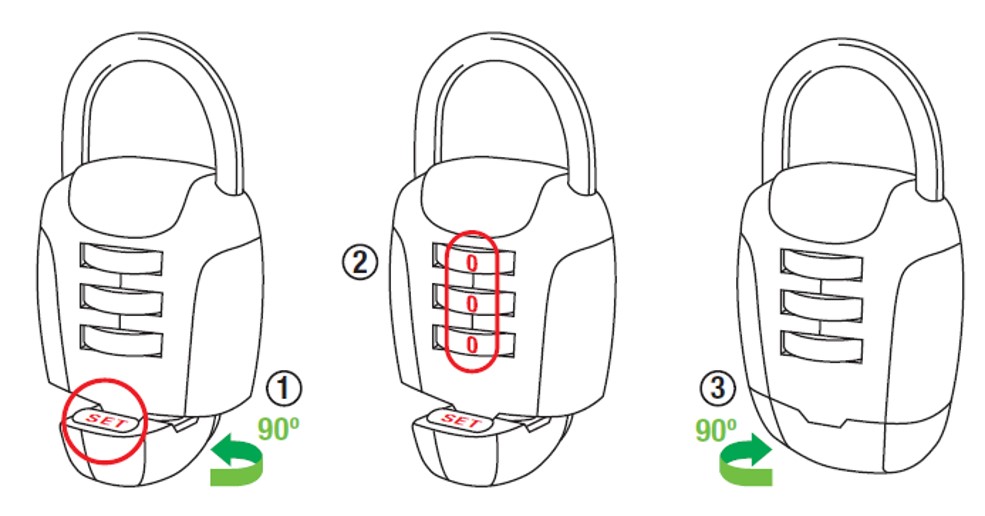
NB: Make a note of the new combination in a safe place.
RESET YOUR LOCK
- Once opened, be sure to reset the combination as a safety precaution.
- This is advisable, even if you choose the same 3-4 number / letter code.
- If there have been any slight dial alignment issues, following the Reset Instructions carefully should prevent the lock not opening in the future.
Setting Instructions (Ref: 337)
- Turn lock upside down so Set Line is facing towards you
- Turn dial to Default Combination of 000 or last known combination
- Insert and hold Reset Pin (attached to keys).
- Set Indicator should be seen at base.
- Set new combination and remove pin.
- Press the Open Button to release and new code is set.
- Test before use
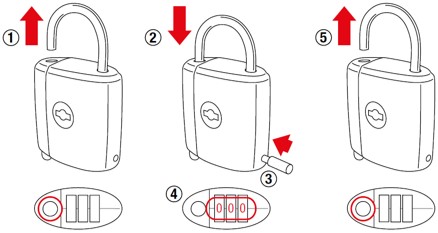
NB: Make a note of the new combination in a safe place.
RESET YOUR LOCK
- Once opened, be sure to reset the combination as a safety precaution.
- This is advisable, even if you choose the same 3-4 number / letter code.
- If there have been any slight dial alignment issues, following the Reset Instructions carefully should prevent the lock not opening in the future.
Setting Instructions (Ref: 891)
- Turn lock so Set Line is facing towards you
- Turn dial to Default Date 01JAN00 or last known Date
- Pull Shank upwards to open
- Turn shank 90° clockwise
- Push and hold shank down, then turn 90° clockwise again.
- Set Indicator should be seen at base.
- Set new code
- Pull shank upwards and Turn tab 180° clockwise, to original position.
- Push down to lock with new combination set.
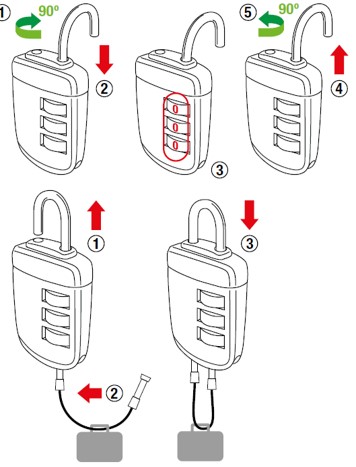
NB: Make a note of the new combination in a safe place.
RESET YOUR LOCK
- Once opened, be sure to reset the combination as a safety precaution.
- This is advisable, even if you choose the same 3-4 number / letter code.
- If there have been any slight dial alignment issues, following the Reset Instructions carefully should prevent the lock not opening in the future.
Setting Instructions (Ref: 360)
- Turn lock so Set Line is facing towards you
- Turn dial to Default Date 01JAN00 or last known Date
- Pull Shank upwards to open
- Turn shank 90° clockwise
- Push and hold shank down, then turn 90° clockwise again.
- Set Indicator should be seen at base.
- Set new code
- Pull shank upwards and Turn tab 180° clockwise, to original position.
- Push down to lock with new combination set.
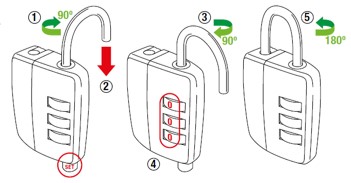
NB: Make a note of the new combination in a safe place.
RESET YOUR LOCK
- Once opened, be sure to reset the combination as a safety precaution.
- This is advisable, even if you choose the same 3-4 number / letter code.
- If there have been any slight dial alignment issues, following the Reset Instructions carefully should prevent the lock not opening in the future.
Setting Instructions (Ref: 361)
-
no data

NB: Make a note of the new combination in a safe place.










